The Raspberry Pi 4 is now capable of booting from a USB Flash drive without requiring an SD card to kick-start the process. Here’s how you set it up.
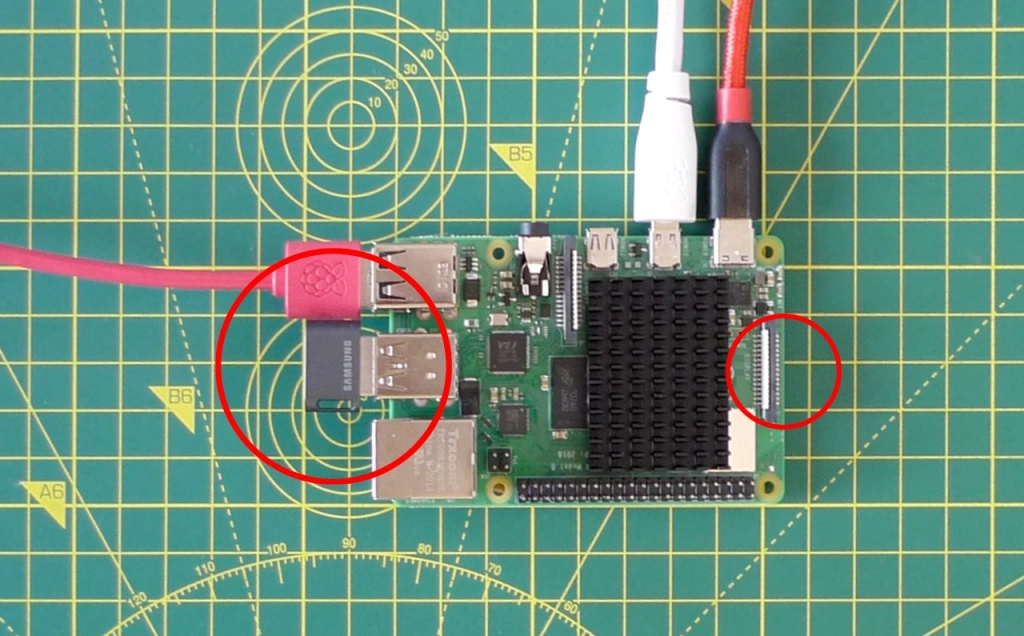

The Raspberry Pi 4 is now capable of booting from a USB Flash drive without requiring an SD card to kick-start the process. Here’s how you set it up.
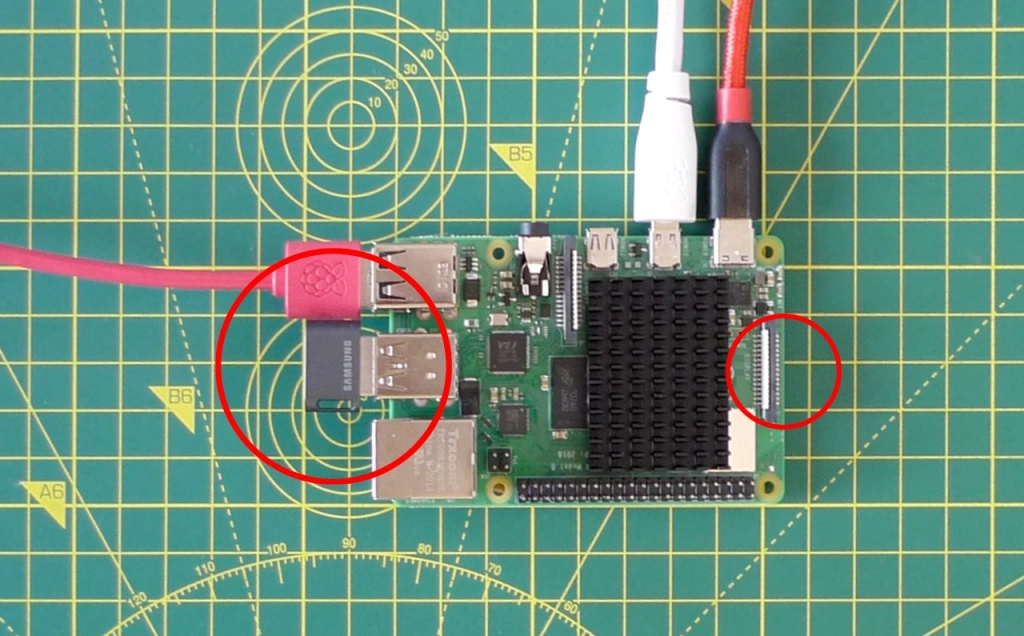
Some months back, I posted a guide to backing up a Raspberry Pi SD card using a Mac. I tested it at the time and it worked. It’ll be good to share this, I thought. So I did.

I’ve re-installed my Pi’s SD card storage more times than I care to recall. New cards, programming glitches, messing with Linux’s settings files – all of these reasons have forced me to go through the process of re-flashing the Pi’s storage card. That’s bad enough – what’s worse is having to re-download the applications I’d added since the previous install, applying updates and choosing again all of my system preferences.
Continue reading