I keep an eye out for Raspberry Pi Pico add-ons that make prototyping easier and do so inexpensively. DFRobot’s Pico Gravity Board is one such. It breaks out a stack of RP2040 GPIOs and buses to make it more straightforward to hook up displays, sensors and such.
Like the Kitronic Pico Pin Breakout, the Gravity provides parallel rows of female headers alongside the Pico’s own, male ones. They’re clearly labelled so can see at a glance which pins are which. However, the Gravity goes one further by also breaking out pins into function-specific blocks. These have male pins, and alongside each is a handy 3V3 and GND pin.
DFRobot hasn’t thrown every pin into these blocks, which include one each for the RP2040’s i2c0, i2c1, uart0, uart1, spi0, spi1, digital IO and analog IO. The buses make use of certain GPIO pins — for example, 6 and 7 for i2c1 — and these are not exposed in the other male-pin blocks. In the case of each of the I²C buses, there a five pins in parallel so you can hook up five devices to the one bus.
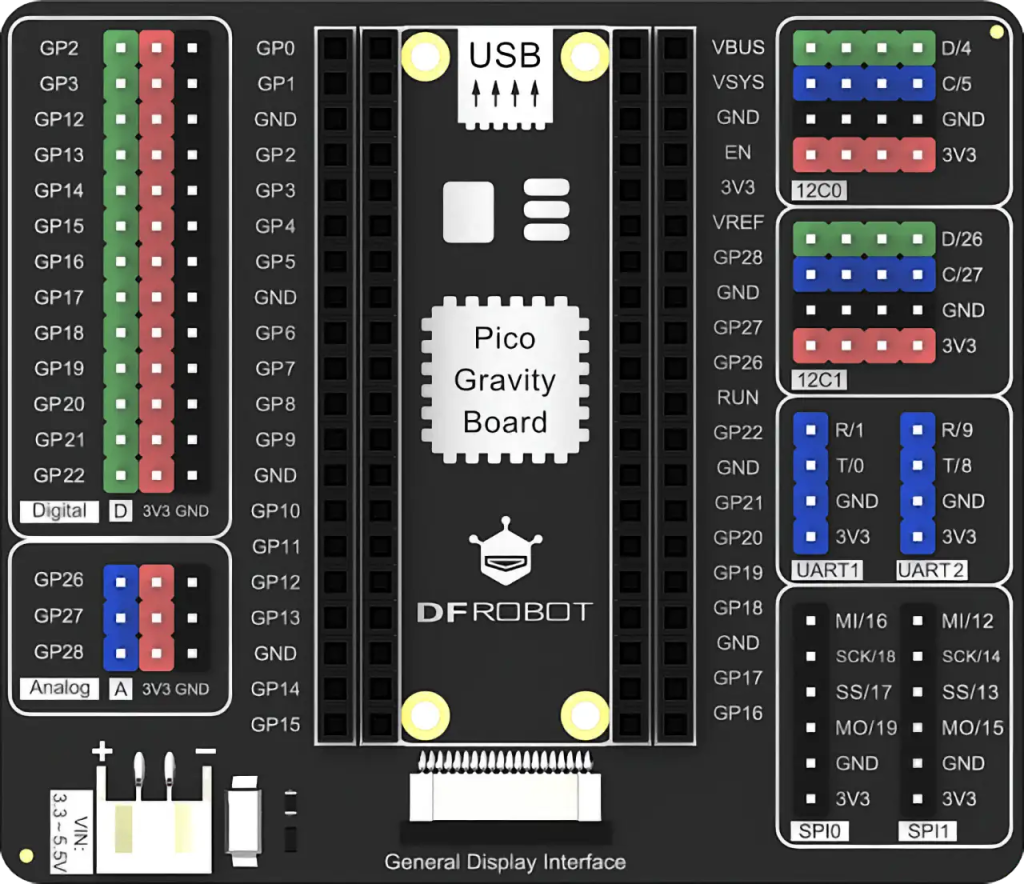
Not every pin can be unique — GPIO 4 and 5 appear under spi0 and uart1, for instance — but DFRobot has done what it can to minimise breaking pins out to multiple blocks. Unless you use every Pico peripheral, you shouldn’t face pin use clashes. And the pins that are exposed in each block are clearly labelled so you can see which ones they are.
Additional features include a 3V3-5V5 connector for an external battery — though without recharge circuitry, note — and a ‘General Display Interface’ that’s wired to a 18 Pico pins. I don’t have a suitable display so couldn’t try it out, but you can read the full spec in the Gravity’s documentation. It’s likely to be handy if you’re user of DFRobot’s other products.
I bought my Gravity from The Pi Hut for £4.70, which is excellent value. It’s only 50p more than the Kitronic board — good value itself — but makes all the buses very accessible rather than just breakout out the Pico’s pins.


