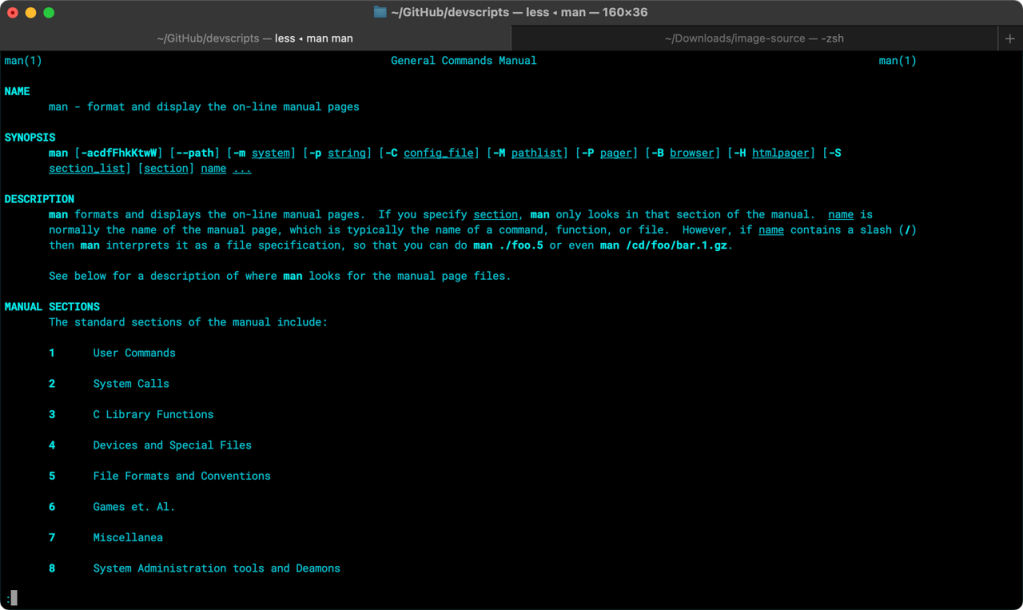I connect to my Mac many USB devices that communicate over a serial (UART) bus to send debug information to the host or to receive data and code. You know, Raspberry Pi Picos, Adafruit Feathers, FTDI cables — that kind of thing. Often I have more than one connected. Is there an easy way to see what’s connected without listing /dev every time and to remember connected devices’ paths?